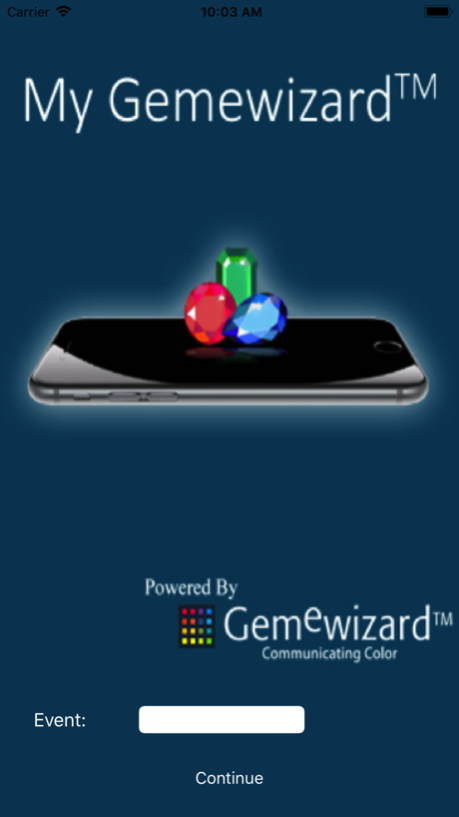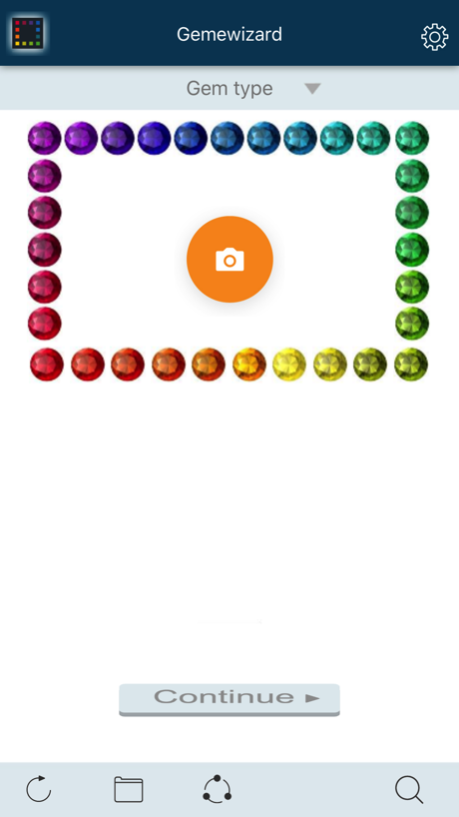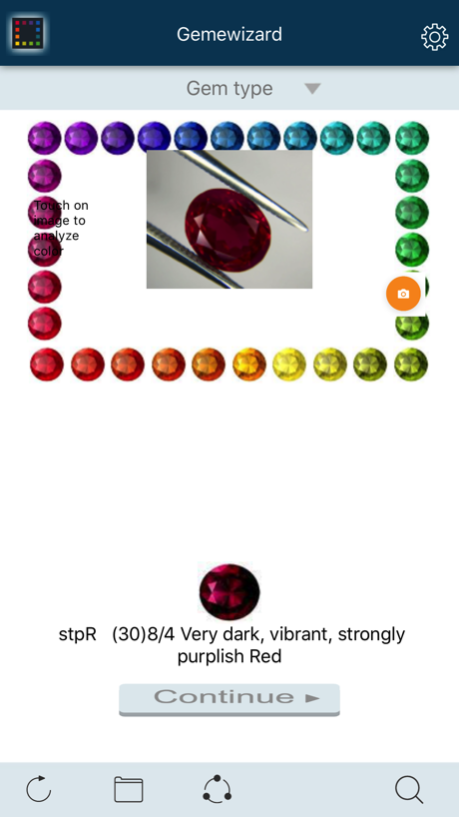MyGemeWizard 1.19
Continue to app
Free Version
Publisher Description
My Gemewizard smartphone app is a groundbreaking digital color communication and grading system. Methodically reviewed and aligned with the industry-standard GIA® gemstone color description system. It has been designed to be used by the entire gemstone industry, from gemology students to jewelers, gem dealers and gem appraisers, enabling the standardization and communication of gem colors. My Gemewizard aims to streamline the trade, increase consumers' confidence and expand business opportunities.
My Gemewizard displays a base palette of the 31 master hues - the most common basic hues of the visible spectrum - and the tone and saturation levels of each hue: making a total of 1146 gem color images. The database contains typical colors, grades and borders of over 50 types of the most traded gemstones. Gem colors are described using standard GIA® terminology and GemeWizard's alphanumeric color code.
My Gemewizard enables users to quickly and accurately capture (or upload) a gem image, identify its exact color, and communicate that information, together with additional information such as the gem vendor and the event it was presented, to a third party via email, sms messages, WhatsApp, etc.
Jan 25, 2018
Version 1.19
This app has been updated by Apple to display the Apple Watch app icon.
Some fonts sizes were adjusted
About MyGemeWizard
MyGemeWizard is a free app for iOS published in the Office Suites & Tools list of apps, part of Business.
The company that develops MyGemeWizard is Gemewizard. The latest version released by its developer is 1.19.
To install MyGemeWizard on your iOS device, just click the green Continue To App button above to start the installation process. The app is listed on our website since 2018-01-25 and was downloaded 0 times. We have already checked if the download link is safe, however for your own protection we recommend that you scan the downloaded app with your antivirus. Your antivirus may detect the MyGemeWizard as malware if the download link is broken.
How to install MyGemeWizard on your iOS device:
- Click on the Continue To App button on our website. This will redirect you to the App Store.
- Once the MyGemeWizard is shown in the iTunes listing of your iOS device, you can start its download and installation. Tap on the GET button to the right of the app to start downloading it.
- If you are not logged-in the iOS appstore app, you'll be prompted for your your Apple ID and/or password.
- After MyGemeWizard is downloaded, you'll see an INSTALL button to the right. Tap on it to start the actual installation of the iOS app.
- Once installation is finished you can tap on the OPEN button to start it. Its icon will also be added to your device home screen.